11 Editing Tips to Greatly Improve Your Landscape Photos

In the digital age of photography, editing landscape photos in post-processing programmes such as Lightroom, Photoshop or Capture One is an essential step to creating an impactful final image. Just as film photographers need to develop their negatives in the darkroom, these programs exist to help us take that flat raw file and bring it back to life.
It can also aid photographers in creating a signature look for their work, helping them stand out amongst the crowd.
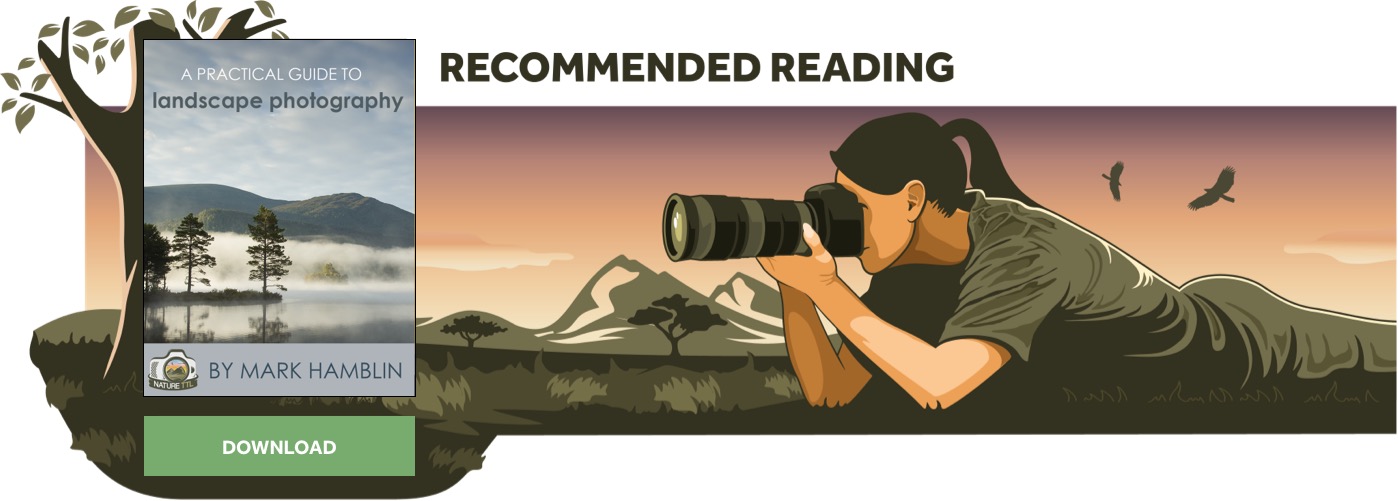
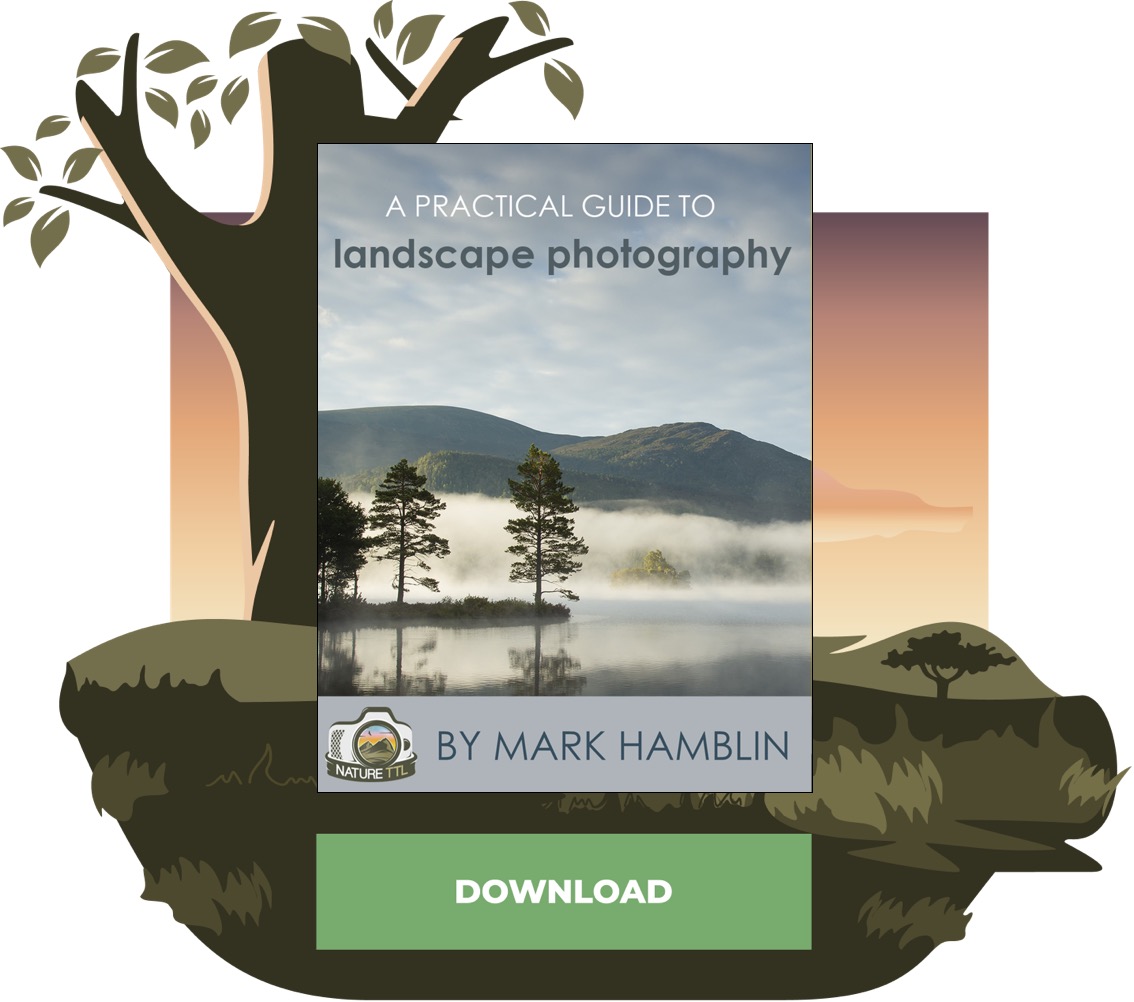
Post-processing for landscape photography can become especially detailed. Blending exposures, focus stacks, and all sorts of similar techniques are widely used to help create a final image. Read on for some of my top tips to help you improve your own landscape photography with editing!
1. Cropping – don’t be afraid to change and fine-tune
As photographers, we should always aim to get our compositions right in camera. This means that we’re maximising resolution, as well as improving our eye by not relying on flexibility later to fix the shot.
However, sometimes we are rushed or struggle to find something worth shooting, and it’s only later that you see a tighter frame is the best option. With the high resolution of modern digital cameras, the cropping tool is your best friend in this scenario.

You can use the crop tool for drastic adjustments, such as finding a photo within a photo, or just tidying up the edges by cropping past some distractions or unnecessary extra space. Even if you crop in a significant way, there’s usually plenty of resolution to spare if you’re just posting to social media (which only displays a couple of megapixels).
There are also very good solutions for upscaling your image these days, such as Topaz GigaPixel or Photoshop’s built-in upscaler if you would like to bring some more pixels back to the new crop. At the end of the day, it’s better to have a low-resolution image than no image at all!
Read more: 6 Secrets of Photoshop’s Cropping Tool
2. Maximise the exposure – using sliders and exposure bracketing
On top of the resolution, modern DSLRs and mirrorless cameras can also capture a wide dynamic range in their raw files – up to 15 stops in some cases. Using the basic Highlights, Shadows, Whites, Blacks and Exposure sliders, we can bring back information from the bright and dark areas of an image. This creates images that show detail throughout the luminosity of a scene.
There are times when a scene’s dynamic range exceeds that of the camera, which is the time to employ exposure bracketing. This technique is essentially just capturing two or more frames of varying exposure, to be blended later into a high dynamic range file. There are multiple techniques for doing this – see my last article about How to Master Dynamic Range in Landscape Photographymaximising dynamic range to learn more about them!
Read more: Bracketing & HDR – Photographing Landscapes Without Filters
3. Work on colour – saturation, hue and colour theory
If you’re not a monochrome shooter, colour is one of the most important things about your landscape photographs.

Getting your hues and saturation levels right is a powerful way to create a complementary and pleasing image, as well as giving a signature look to your edit.
Remember to keep shadowy areas less saturated than sunlit areas, since less direct light means less colour vibrancy. Also, try not to go too far with either the temperature or tint sliders. Attempt to bring out complementary hues whenever you can.
Read more: Lightroom Colour Correction – Hue, Saturation, and Luminance
4. Emphasise light and shadow – dodging and burning
You’ve all probably heard the terms ‘dodging’ and ‘burning’ before. Dodging is essentially selectively brightening areas of the image that you want to highlight more. Doing so can help emphasise highlights on surfaces and strengthen the effect that either direct or diffused light has on a scene.
Conversely, burning is (you guessed it) selectively darkening areas of the image. This can be just as powerful as dodging; helping emphasise shadow and shape, creating custom vignettes, and reducing bright distracting areas.
Tastefully combining these two techniques can help emphasise depth, shape, and light in your image. Just don’t make it too obvious, or it’ll look like a bad painting instead of a photo!
5. Keep it sharp – focus stacking
I’m sure we’ve all experienced a scene we’d like to capture with front-to-back sharpness, but the depth of field meant you couldn’t get it all in one frame.
Focus stacking is an in-field technique whereby you take several photos focusing progressively further into the frame. These are then blended together later to create a tack sharp image from near to far. Most focus stacks can be hand blended in Photoshop using layer masks.

Some scenes, however, can be quite challenging to hand blend, especially when having to blend in-between small things like flower stalks, leaves, or thin branches.
Luckily there is some fantastic focus stacking software out there, such as Helicon Focus. The program can be purchased as either a 1 year or lifetime license and does a more accurate job in far less time than doing so manually. If you’re happy to pay for the license and like the sound of hassle-free, automated focus stacks, then I can highly recommend the software!
Read more: What Is Focus Stacking in Photography?
6. Reduce distractions – cloning and removing spots
When in the field, the brain filters out much of what it considers to be unimportant. This can lead to the effect of seeing a scene that looks great to the eye but is translated poorly when capturing it on an unbiased camera.
When processing your landscape images, there will always be little things that the brain has filtered out in the field. In editing, it is worth either removing these or reducing their impact.
The spot healing and clone tools in Photoshop are easy but powerful ways to quickly get rid of small distractions, such as an errant twig, a piece of rubbish, etc. If you prefer not to remove things, or if it’s too difficult, reducing the contrast of that object by either darkening or lightening it (depending on the context of its surroundings) will help it blend in and be less intrusive.
Read more: How to Quickly Find & Remove All Dust Spots in Lightroom
7. Make it dreamy – light bleed and glow effects
Light bleed and glow effects, such as the Orton effect, are great ways to add a bit of atmosphere and dreaminess to your landscape image. There are various ways of applying these, depending on your preferred software or method.

If you’re a Lightroom user, reducing the clarity a little can create a basic version of this glow effect. In Photoshop, you can use Gaussian Blur on a stamped layer of your image, and then reduce the opacity to taste.
These adjustments can be applied globally (to the whole image) or selectively to the highlights (not the shadows as they don’t glow). Just remember to keep it subtle! You want a dreamy image – not something the eye struggles to focus on.
Read more: How to Photograph Trees and Forests
8. Work non-destructively – protect your edits
If you like the idea of returning to an old adjustment and fine-tuning it without needing to start again, then it’s important to use a ‘non-destructive’ workflow. This mostly applies to Photoshop, as programs such as Lightroom and Capture One are automatically non-destructive.
In Photoshop, this looks like using separate layers for each change you make and minimising stamped pixel layers, working instead with adjustment layers. These are transparent and only apply changes to the base image set as the bottom layer, with the ability to have their opacity reduced or the whole layer turned off if needed.
If you do need to make destructive adjustments, such as cloning, warping or otherwise, try to save this to the end.
9. The magic is in the midtones
If you’re familiar with luminosity masks, you’ll be aware of what midtones are. For those who aren’t, midtones are all of the luminosity values of a scene between deep shadows and bright highlights. What this allows us to do is add contrast to an image without pushing the far ends of the histogram too far, protecting both whites and blacks from clipping.

In Photoshop, these are most commonly utilised with a midtones luminosity mask. More recently, in Lightroom, they can now be utilised with a luminance range mask that excludes highlights and shadows. Making the most of this technique will allow you to push contrast further while still retaining nice detail in those dark and bright areas of the image.
10. Keep it natural – don’t go overboard
I’ve said it already in this article, and I’ll say it again – keep your edits subtle and natural! Good editing is partially about knowing techniques, but also about knowing when not to use them, or when to stop.
Use editing to execute your final vision, not put a Band-Aid on a bad photo. Getting it as right as possible in camera will make these edits look better, and will also mean you don’t have to do too much for the photo to look great.

Taking your time with the edit will also help prevent you from developing tunnel vision, and allow you to keep things refined, instead of smashing it out in 15 minutes, posting on Instagram, and later seeing something you would have changed.
11. Learn from others!
My final, and perhaps most important tip, is to learn from those whose editing you admire! Nothing will accelerate your progress like watching and learning from someone who has gone through the painful process of figuring all this stuff out for years.
Educating yourself on a range of different editing approaches from varying photographers will ensure that you have lots of tools on your belt to bring out at the right time. You can buy video tutorials, invest in 1:1 live instruction, watch YouTube videos, read articles, and more. There are so many resources out there that can greatly help you improve your post-processing drastically.
In conclusion
Learning more about editing beyond the basic adjustments can certainly be a daunting task, especially in programs like Photoshop where there are a thousand different ways to achieve the same result.
However, investing some time into learning how to develop your raw files into a great, tasteful, impactful finished result is certainly an excellent way to improve your photography. Remember, these things take time (often years) to work on and develop. So, have patience and happy editing!







