Astrophotography Settings to Use for Star Photos

Astrophotography is an incredibly enticing, yet difficult, genre of nature photography. It’s possible to achieve some level of competency with any camera equipment, even if you’re shooting with basic gear (and even some new smartphones), but understanding what you’re doing is important. Choosing the correct astrophotography settings and adapting to the situation in-front of you is key.
For this guide, we will look at which astrophotography settings you should use to take better photos of the stars.
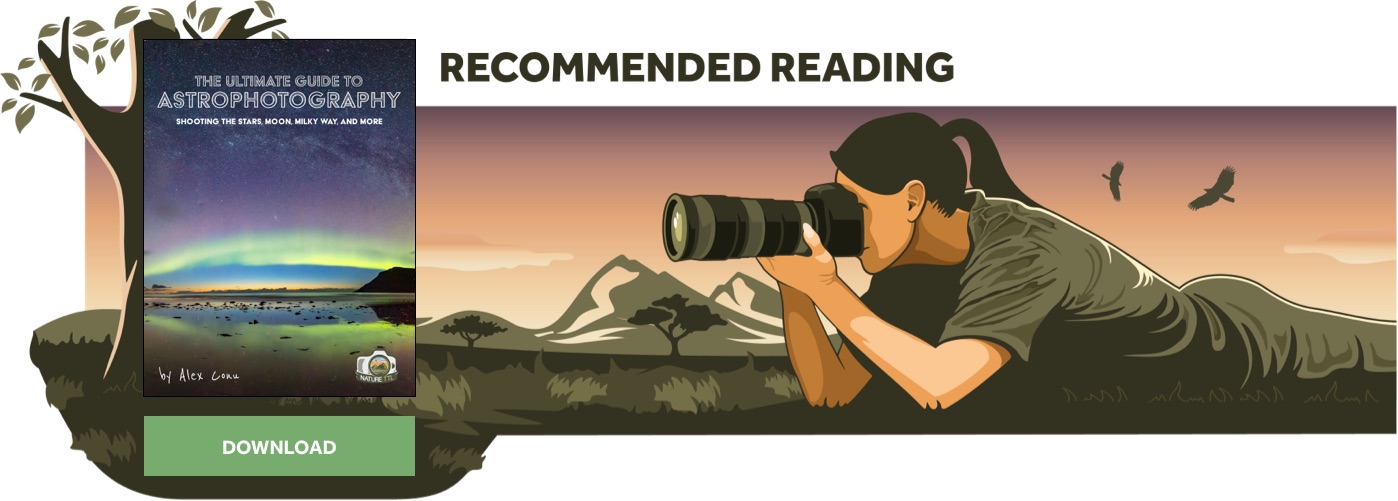
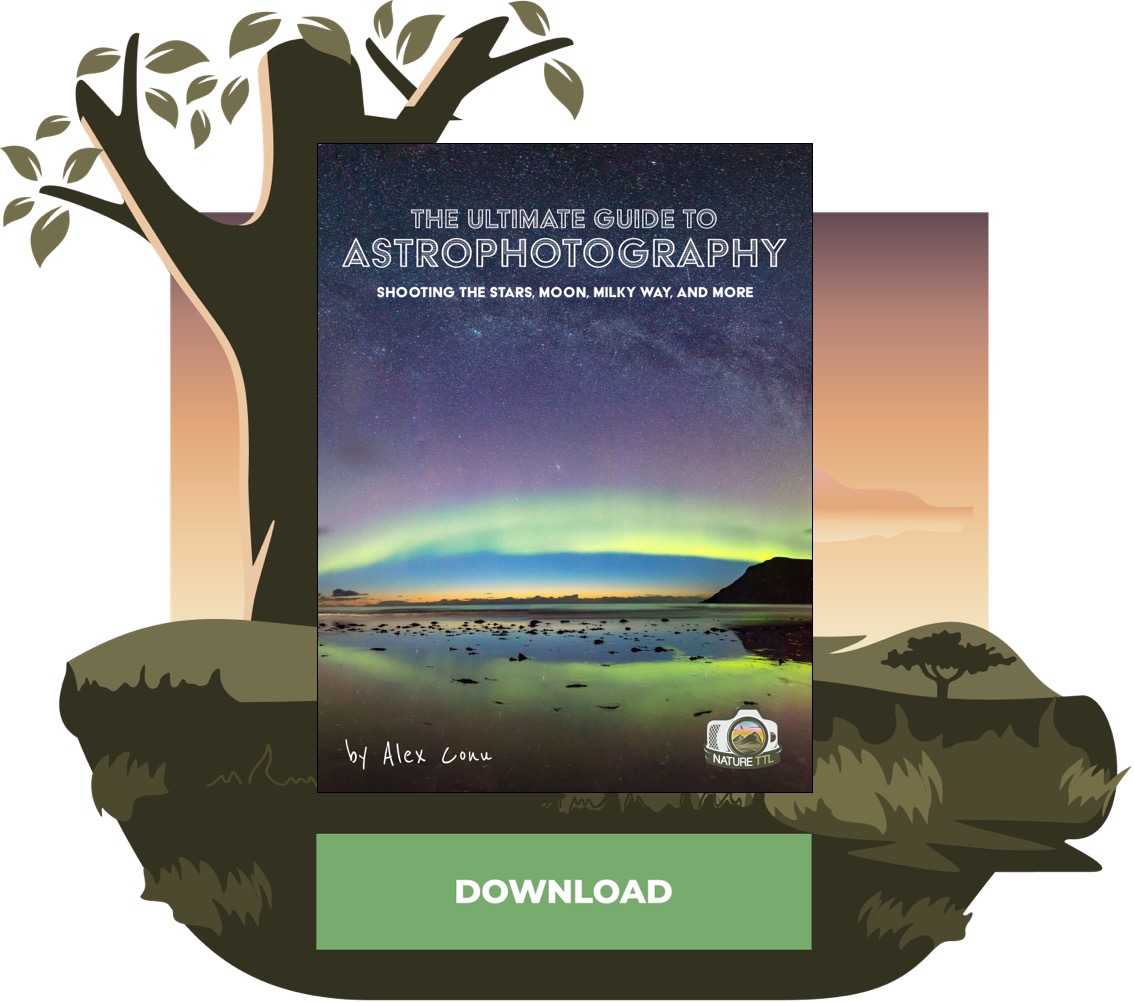
If you’re looking to fast-track your astro photos and start taking incredible images you can be proud of, we recommend downloading The Ultimate Guide to Astrophotography for in-depth instruction.
Astrophotography settings
1. Camera mode for star photos
Without a doubt, the mode you should be working with is manual (M). Typically, a camera’s semi-automatic modes (such as aperture priority) are great day-to-day. But working at night is very different, and your camera will struggle to choose the correct settings for astrophotography. Therefore, it is highly recommended that you use manual mode only in your efforts.

If you do attempt to use something like shutter priority, you’ll find that the camera cannot balance the exposure. Since you’ll be using a long shutter speed, your camera won’t be able to tell how long that exposure time needs to be. This is why you need to take control when shooting star photos and tell your camera exactly what to do.
For this reason, it is important that you understand how your camera actually works beyond just pressing the shutter – a good understanding of the exposure triangle and how to manipulate it is essential.
2. Shutter speed
Whilst all astrophotography settings you’ll dial in are important, shutter speed is one that can have a drastic effect on your image. There are a number of things you need to consider about your exposure time when taking star photos.
Firstly, you’ll be using a long exposure – that is a given. There is simply not enough light around at night to warrant a quick shutter speed, even at a high ISO, and therefore you’ll be looking at a shutter speed of multiple seconds. This means that you camera exposes the sensor for an abnormally long time, letting in a lot of light to the sensor in order to achieve a properly exposed image.
So how long do you want that shutter speed to actually be? Well, that depends on a few things. The longer your shutter speed, the brighter your image. You’ll also find that increasing this astrophotography setting will render more stars visible in the shot – all those small points of light will be picked up that you can’t see with the naked eye.
But you can easily have a shutter speed that is too long. As the Earth rotates, the stars appear to move across our sky. If your shutter speed is too long, then the stars will start to trail across the sky. This turns them into streaks of light instead of lovely dots scattered about the scene. Now, some photographers will want to specifically shoot star trail photos – this is a more advanced technique that you can learn about here.
Determining the point where stars begin to trail depends on a few factors, but mainly your focal length. A wide-angle lens will allow you to use a longer shutter speed than a telephoto lens before the stars trail. To calculate the longest shutter speed you can shoot with, download the PhotoPills app and input your camera’s set-up – it will quickly spit out the results.
When in the app, just select the “Spot Stars” feature and you’ll find out the shutter speed to use.
3. Aperture
Now that you have your shutter speed, what aperture should you use? For many, you’ll need the lens as wide open as possible. A smaller f-number means a physically larger opening in the lens, letting in more light.
Fast lenses, such as f/2.8, allow in a lot of light. If you do have a lens capable of such apertures then you may consider actually closing down the aperture by one-stop to around f/4. This means that you will get less aberration in the stars in the corner of the image.
However, if you’re new to astrophotography then do not worry about things like aberration at this stage. Shooting as wide open as possible is a good starting point for beginners, especially if your lens is not particularly fast.
Unlike in daylight landscape photography, you do not need a small aperture (big f-number) to achieve a wide depth of field. The focus in an astro photo is on the sky, and therefore the degree to which the foreground is in focus is most often not of concern. There are of course exceptions to that for particular styles of shot, but in general you do not need to worry about having a big depth of field.
4. ISO speed
Since shutter speed and aperture are relatively limited at night, the astrophotography setting that you’ll be focusing on to balance your exposure is the ISO speed.
Different cameras have different capabilities when it comes to ISO values. A high ISO number means that the camera is more “sensitive” to light, but it introduces digital noise into your image. Therefore, it is important to know the capabilities of your camera when choosing the ISO speed – but this just comes from experience.
As a general rule, you can start with an ISO speed of 1600. High ISO values such as this will make the less bright stars more visible in your final image. You’ll notice that your night sky comes to life here.
For cameras that are better with higher ISO speeds (such as full-frame cameras), you can push this setting higher. For example, ISO 3200 or even 5000 is possible. Higher than that and you’ll see problems on most cameras.
5. White balance
Your white balance will determine the white point of your image. If you’ve shot an image of the night sky and it appears orange, then one of two things has happened.
Firstly, you could be capturing the real colour of light pollution in an urban area – unfortunately that is unavoidable, and is why star photos should be taken away from cities. Secondly, your white balance could be wrong.
White balance is measured in Kelvin, and a low number (around 3200) is a good point to set it for star photos. This will keep your sky nice and natural, eliminating ugly warm colours.
There’s one key thing to remember, though. If you are shooting in raw format, then you do not need to worry about perfecting the white balance in the field. This is one astrophotography setting that can actually be adjusted during post production without any negative effects.
If you’re shooting in JPEG, however, then it is a different story. If this is you, you’ll need to get the value fairly spot-on in the field as adjusting it will degrade the image to an extent. You can still change in during post production, but you don’t want to be doing any drastic changes.
Other settings for astrophotography
There are plenty of other key astrophotography settings to work with, but those that I have described above are the most important. Even if you just employ the above guidance, you’ll come away with some good images.
We have written many other star photography tutorials on the website, but there is no better option than to download The Ultimate Guide to Astrophotography. It has absolutely everything you need to know for shooting the stars, meteor showers, Milky Way, and much more.
Good luck!







