What is White Balance?

Do you find that the colour in your pictures is always flat? This is often to do with the white balance setting of your camera. This is a function that reduces colour casts produced by different colour temperatures.
Every light source has a different amount of red, green and blue light within it. The amount of these colours present is what gives it a particular colour cast. We measure this temperature in degrees Kelvin (K), with a low value attributing to a red colour cast (under 3000 K) and a high value attributing to a blue colour cast (over 5000 K).
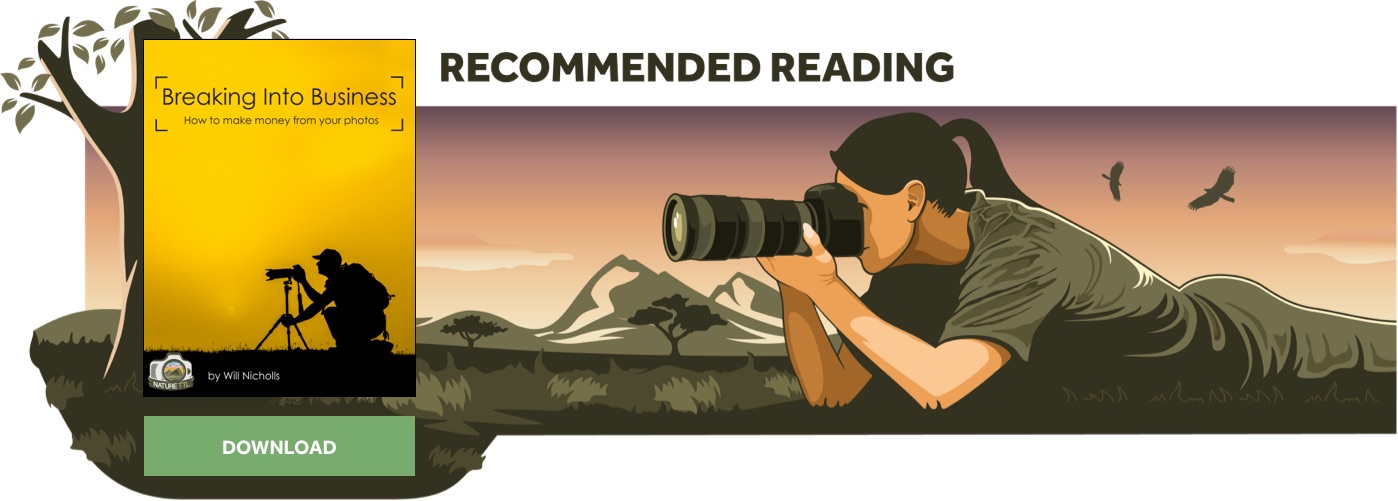
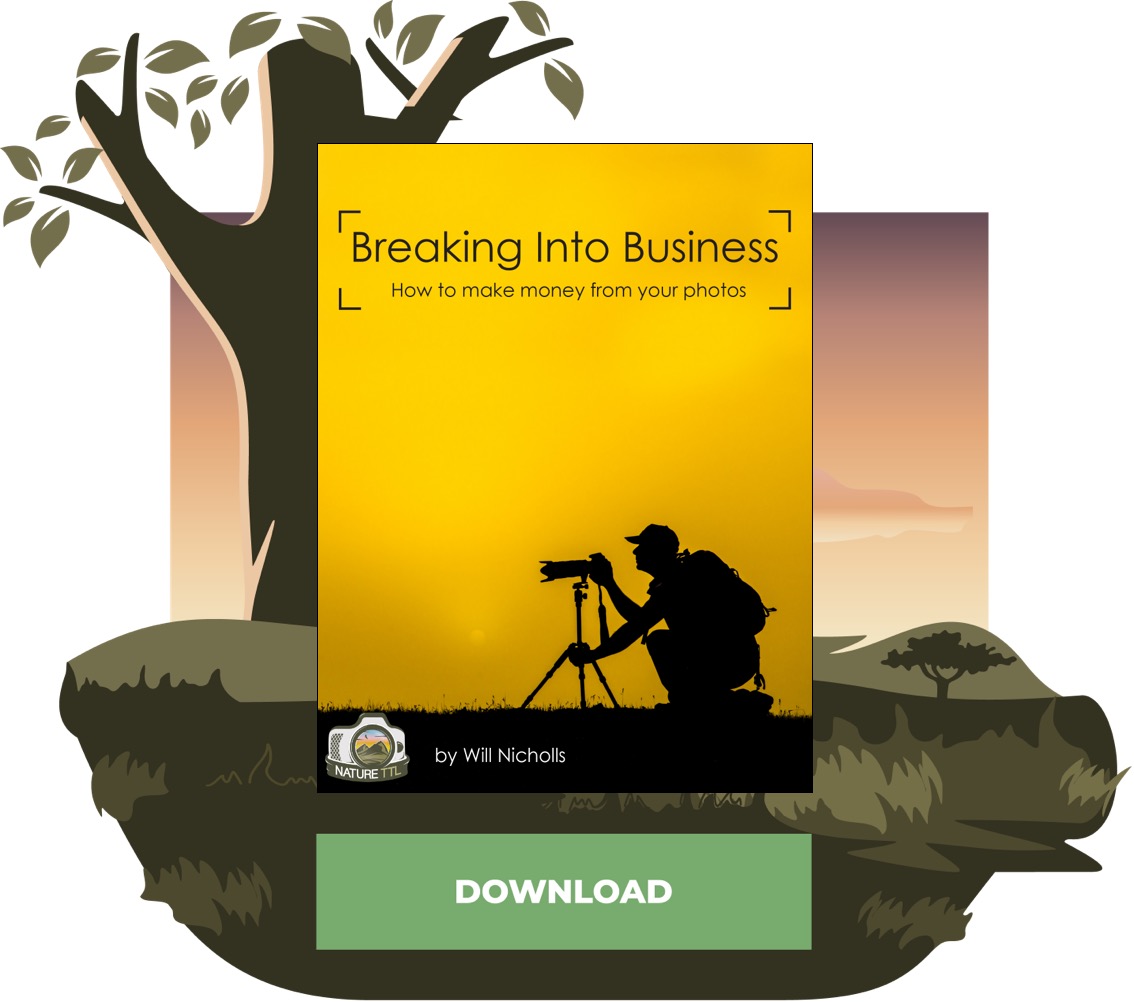
If you’re reading this, you probably have your white balance set to ‘auto’. This is no bad thing; many people do it – but it has limitations. In auto mode, the camera will try to determine the colour cast and counteract it correctly. However, this is rarely 100% accurate. Instead, you should set this yourself.
To set the white balance you can either do it manually or using preset modes. For 99% of situations, the preset modes are sufficient. These consist of terms like ‘Sunlight’, ‘Cloudy’, ‘Shade’ etc. – although they are often described using small pictorial icons. Using presets is much quicker, and you’ll see an instant improvement in the colours of your image.
For the majority of outdoor situations the cloudy preset is a good choice. But make sure you keep an eye on the lighting conditions – if the sun comes out, switch to the ‘sunlight’ preset. You don’t want your colours to appear too ‘hot’ and saturated.
To correct for a colour cast, your camera will apply its own cast to the image (relative to the white balance setting). To correct for an overly ‘red’ light (low Kelvin value), it applies a blue colour cast (and vice versa).
Having said all this, if you are shooting in raw then you don’t need to worry about it. Raw files allow you to easily adjust the white balance in post production, without losing any quality. JPEG files, however, will degrade as you adjust the white balance.






