How to Make Your Landscape Photos Look Like Paintings

Are you prepared to re-learn almost all you know about your camera and the digital photographic process that you know? Are you prepared to experiment and work without rules? Are you ready to let intuition guide you? Are you ready to ditch your tripods? Then the processes and techniques I’ve developed over the last 6+ years may well be for you.
ICM photography (intentional camera movement) introduces lens blur into your images to create unique styles and effects.
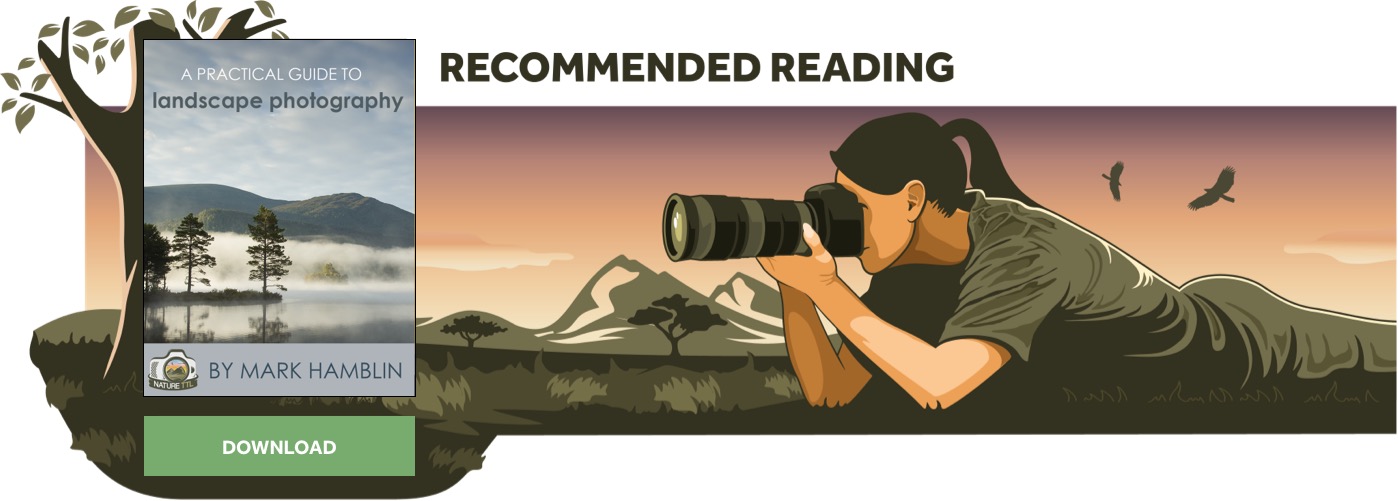
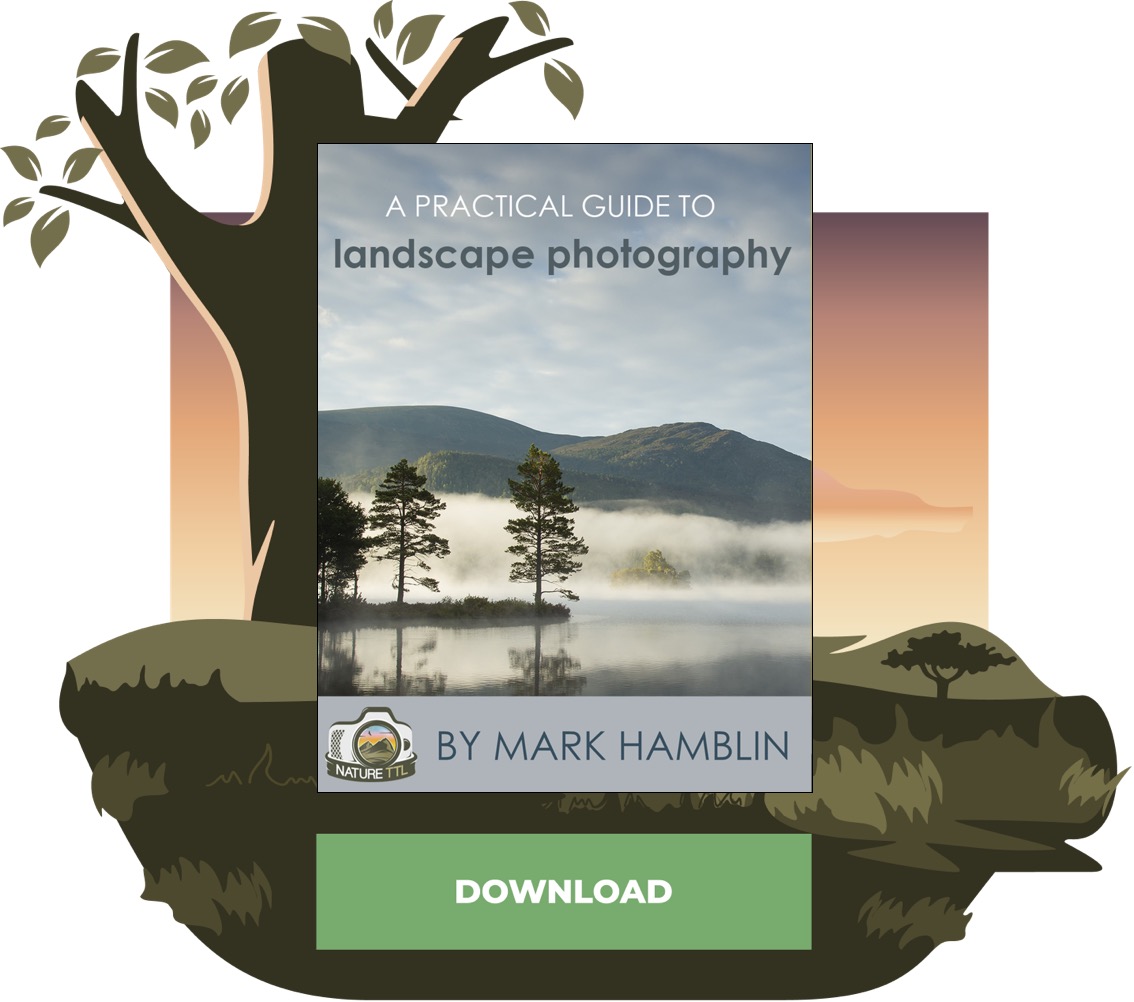
If you don’t fancy putting in the time and effort required, you could just use some of these quick software suggestions:
- Use the Oil Paint filter in Photoshop. This is rather crude for 2020’s standards, though.
- Use motion blur effects, specifically along paths with variable speeds in Photoshop to achieve something painterly. Here’s an excellent video on the process.
- Download yourself some “impressionist” brushes for Photoshop and use them in conjunction with the Pattern Stamp tool – some free ones can be found here, including a tutorial on how to use them.
- You can also use Topaz Impression, which is part of the Topaz Studio plugin. With a few sliders and effect layers, you can have something resembling a painting in no time!
But for those of you who want to take the dive into a different way of working with your camera, then ICM photography is the rabbit hole you will be going down.
The basics of ICM photography
The whole process of ICM is the movement of the camera during the time the shutter is open, so therefore we need to ensure enough light is getting to the sensor to allow us the necessary time for movement.
For this technique, I recommend a 6-stop ND filter. It is versatile enough to adjust your camera settings to fit almost any scene or lighting condition. You’ll also need to understand the exposure triangle (the relationship between f-stop, ISO, and shutter speed) to balance your exposures.
The 6-stop ND filter, being neither too dark nor too light, can be used in every situation that is likely to come your way with ICM. An in-camera settings adjustment should allow you to achieve the ideal shutter speed for your scene.
Camera settings for ICM photography
Through experience, I know that my shutter times vary between 1/5th and 2 seconds to get the results I need in the range of light we get here in the north of the UK. I always shoot at ISO 100 (the cleanest for my camera) and so to balance the exposure I use the f-stop value as the variable.
With ICM photography, you don’t need to worry about the depth of field. A value of f/16 will work just as well as f/4, and so all you are doing is selecting the necessary f-stop value to achieve the correct exposure.
Knowing when to vary your settings will come with time and practice. Shoot during different times of the day to see how much adjustment you might need.
Choosing a lens
I use my 16-35mm lens most of the time. However, you might find that a tighter zoom will suit your subject matter. Just remember that a longer telephoto lens requires less physical movement for the same effect.
Choosing a subject
Just as with all photography, your subject can be anything you wish. However, I’m a landscape photographer with an interest in history and heritage sites, so my subject matter tends to be architectural in the form of the huge hunks of stone scattered around my home region: castles! Your own tastes, influences, and surrounding area will dictate what subjects you use.
If you’re going to take one thing from this article, it should be to look for contrast. Whether it be a large building protruding above the skyline, or a white boat against the dark water, consider the contrast between elements in your image.
How much should you move the camera in ICM photography?
Imagine that your exposure time, whether it be 1/5th of a sec or 5 sec, is a line marked 0-10.
What I’d recommend is when the shutter opens (point 0), hold your camera reasonably steady. Then, begin to move in a flowing motion at around point 2. Try not to “judder” the camera too much. The type of motion you’ll just have to get a feel for.
I often find myself returning the camera to the approximate position I started at by point 8 or 9, just before the shutter closes. Your choices, conditions and subject matter will dictate this though.
Whilst I said before about not “juddering” the camera, you may find that you will for certain scenes where some retained detail will be helpful, or if your subject is small in the frame.
I often twist the camera on its axis, sometimes turning it almost 180 degrees, in an effort to isolate the subject from its surroundings. The sky will wash out the foreground as the light dominates the dark areas (depending on your movement and timings).
The most common form of ICM movement that I see others doing is the “go into the woods, find a row of trees and move the camera up and down” style. To be honest, it’s a great place to start! Firstly, if you don’t have an ND filter then chances are the woods will be darker anyway. Secondly, in most areas of the world trees are plentiful so should be an easy subject to find and experiment with.
Practice makes perfect
Trust your intuition, don’t be worried about people watching you, and don’t get frustrated if you don’t see immediate results. It was 9 months before I made an image I liked and still, now into my 7th year, I find a maximum of 20% of my captures each shoot are useful enough to consider using in creating works.
Post production
After picking out captures I deem useful from Lightroom, I’ll clean them up and balance out the highlights and shadows to taste (depending on scene).
I may throw in some colour adjustments or white balance changes – these will be artistic choices that will run through the process.
Read more: Lightroom Tutorials – How to Use Lightroom to Edit Photos
I’ll then pick around 5 images and take them into Photoshop to be blended together. Blending them together allows the photos to more resemble paintings. This look will depend on variables such as the subject, the brightness of the exposure, and the blend modes used.
The blend modes I use, and recommend trying, are Darken, Multiply, Lighten, Overlay, and Soft Light.
Each has its issues and idiosyncrasies to deal with, but use layer masking and opacity tweaks to iron these out. More experimentation I’m afraid!
During this stage I’ll also move layers around, usually so elements line up (the random starting points of captures aren’t like shooting from a tripod).
Once this base image is made, I can use all the tools Photoshop has (that I know how to use) to begin making the image I want, whether simple (but powerful) curve adjustments or a complete change in colourisation.
Again, in this place of no rules you are only restrained by how much Photoshop you know, so my tip is to go out there and learn as much as you are comfortable with.
I am a big fan of a part of the NIK Collection by DxO called Analog Efex Pro 2. The reason for this is due to my inspiration from 19th century paintings and I like the aged feel that Analog Efex Pro 2 gives me – it is after all a plugin that mimics old film and old camera processes, so lends itself to helping me create my final images.
The final flourish
What you may have gained from reading through this is that it’s a very personalised method of photography. You must trust your intuition, use your imagination, and become one with your camera in some freaky zen-like fashion.
Thus, its not something that can be taught in one article, one eBook, one video, or one workshop, but hopefully it’s enough to get you started.
It can take a long time to become proficient with ICM photography, and changing an established mindset can be the biggest hurdle to cross. It’s a style of infinite possibilities.
Treat it as playing; release your inner explorative child. Forget the naysayers, and you can’t go wrong. In the end, it is art.
Even if it doesn’t look like it’s been actually painted, you’ll have had fun learning and getting away from your tripod in the process!












