The Secret to Getting Sharp Photographs

It is important to get a sharp image in wildlife photography. For example, if you zoom in closely on a sharp picture, you can often see individual hairs in a mammal’s fur. But if it is fairly soft, this extra detail may not be present. This article will run you through the key elements that contribute to sharpness.
Glass
High-end lenses are expensive, but they are expensive for a reason. The most important factor, in my opinion, to achieving the razor sharp photo is the quality of the glass in your lens. In my career I have used budget telephotos and also some of best telephotos on the market. There is a huge difference (although also a huge difference in price!).
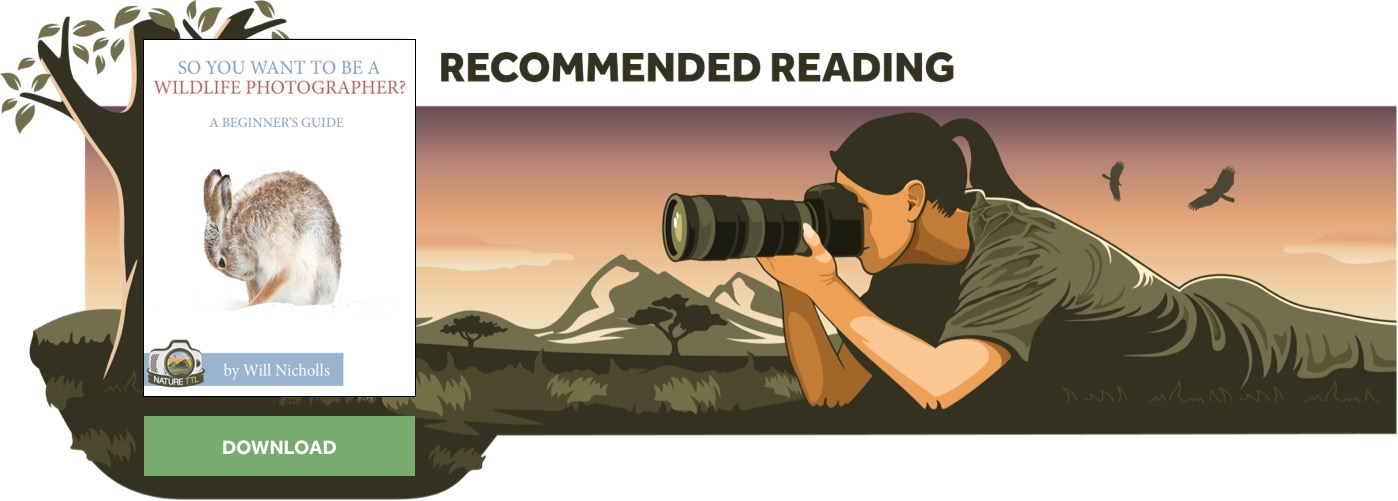
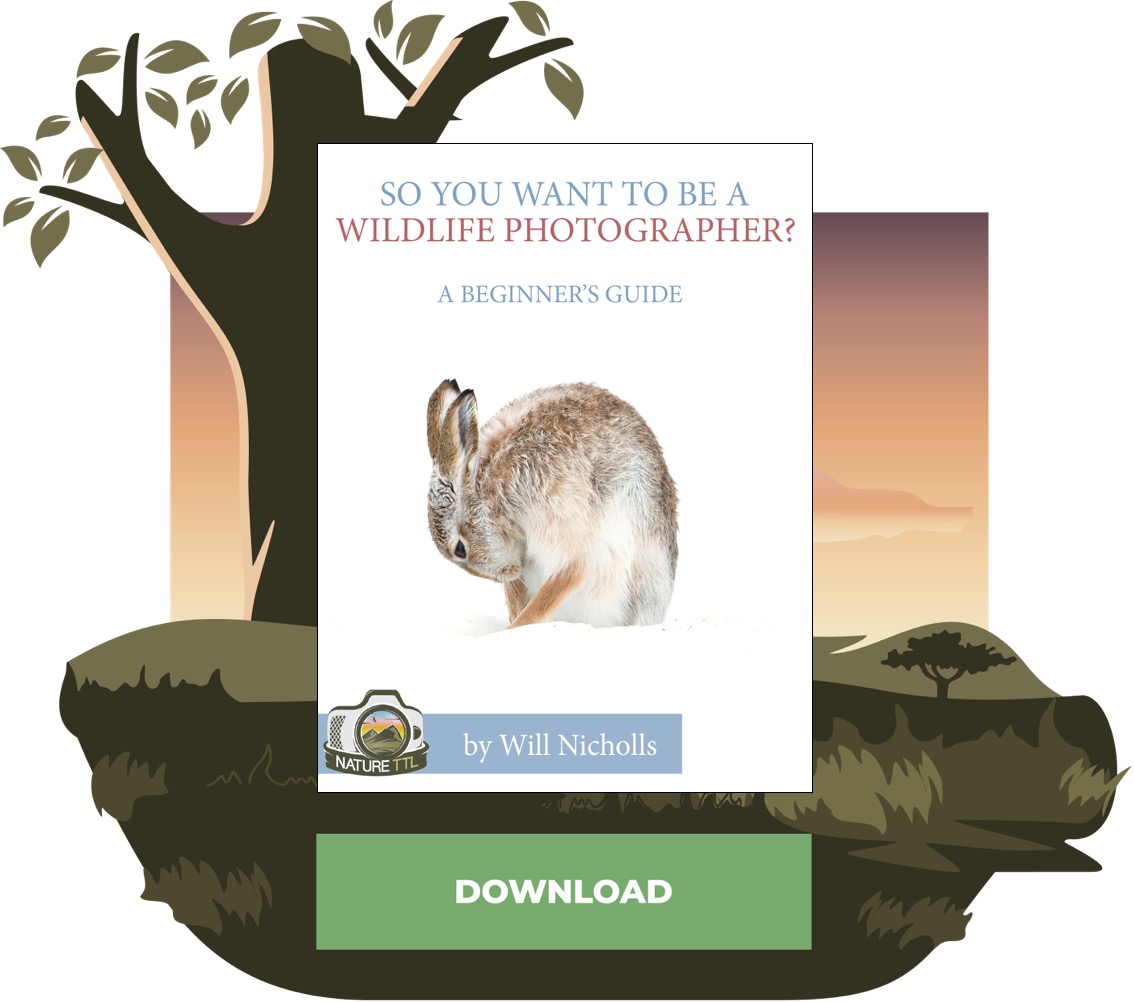
My first telephoto lens was the Sigma 170-500mm f/5.6-6.3. It set me back about £500, and did the job. I was fairly new to photography at the time, and I was definitely limited by budget. But, as you will have guessed, the glass was mediocre. Images were never overly sharp, and looking back they all appear fairly soft in comparison with my newer work.
I now use a Nikon 200-400mm f/4 VR II lens, which blows the Sigma out the water. However, this cost just under £5,000 (almost ten times the price of the Sigma). Even so, I don’t regret this at all. If you’re serious about photography and know it is something you want to pursue, then buy the best lens you can afford. The glass in this lens is excellent quality and extremely well refined. Images are incredibly sharp.
This comparison shows the results of each lens. The images are very close crops, showing the clarity of each lens.
Calibration
Lenses sometimes require calibrating. They don’t always work perfectly with your camera straight out of the box. Many cameras have this ability, and for Nikon users it can be found hiding in the menu under “AF Fine-Tune”. You’ll need to set aside some time to do this, as it can be fiddly. There are tools that help you perfect calibration, such as the Datacolor SpyderLensCal.
If you are positive that you are doing everything correctly when focussing, but the results always seem to be slightly out of focus, then this is likely to be your problem.
Eliminate Camera Shake
One of the most common causes of soft images is camera shake. This typically occurs most went handholding a lens, so that the resulting movement slightly blurs the image. It is important to ensure you use a sufficient shutter speed to eliminate the effect of any motion.
If your lens has this feature, it is often worth enabling some form of image stabilisation (Nikon lenses call it “Vibration Reduction”; Canon lenses call it “Image Stabilisation”; Sigma lenses call it “Optical Stabilisation”). This will reduce the necessary shutter speed to stop camera shake occurring.
Use a Tripod
Nothing is as good at stopping camera shake as using a tripod. Telephotos are often heavy, so having something to support their weight often means that you don’t even need to worry about camera shake anymore. The better your tripod, the more stable and durable it is. Brands such as Gitzo and Manfrotto are very popular for their excellent build quality.
Aperture Selection
Some lenses cause images to be visibly softer at their widest aperture (lowest f-stop number). If this is the case, your lens is likely to have what is commonly referred to as a “sweet spot” (an area of optimum sharpness). Most often this is around the f/8 mark – but you should experiment with your lens to see what gives you the best results.
Further Reading: “Aperture: Is Bigger Always Better?“
Focus Points
Your camera has a certain number of focus points (areas which it can choose between to find the focus of the image). Ideally, for relatively still subjects, you would have the camera set to use only one of these focal points. This means you can line it up with the subject’s eye and achieve perfect focus. Often, people I see complaining of unsharp images are allowing the camera to choose the focus point itself. As a result, they are unwittingly focussing on the body of an animal instead of its head (which they want in focus and sharp).
Twiddling the dials on top of your camera will allow you to change this. For Nikon users, you are looking for “single point focus”, as shown by this symbol on the LCD: . (Conversely, the “auto area focus” is shown by this symbol:
).
Teleconverters
It is worth noting that teleconverters will often reduce the sharpness of your images. It is important to try before you buy in this case, as I for one was disappointed with the reduction in clarity when using a converter.







