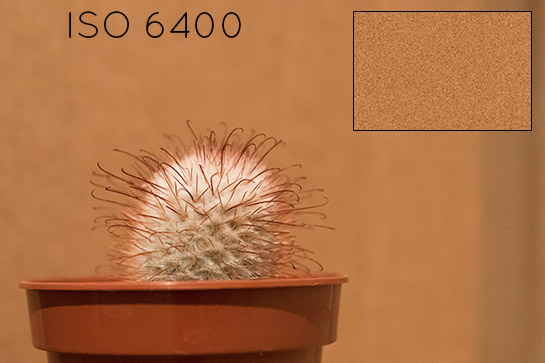Nikon D810 Review: What You Need to Know

If you’re a Nikon user, you will have heard many photographers raving about the new Nikon D810. From the outset, it looks very impressive: the high megapixel count, better processor and countless other improvements on the previous D800 and D800E models.

I couldn’t wait to get my hands on one as soon as they were released, as many of its features are useful for my field of work (video and stills photography). I’ve been using the camera for a while now, and have given it a thorough testing to provide you with this review. By the end of reading, I imagine you’ll have made up your mind as to whether or not you’ll be buying it!
Navigation: First Impressions | Specification Highlights | The Body | Resolution | Focusing | ISO Capabilities | Dynamic Range | Video | Summary | Buying the D810
First Impressions
Knowing what the Nikon D810 is capable of, holding it for the first time felt like I was wielding a serious piece of equipment. It comes like any other Nikon camera in its gold box, but this is probably the first camera that I was seriously excited to try out.
The first thing I noticed about the camera is that it has an extremely quiet shutter. No longer do you need to cope with the dull clunk of other Nikon bodies (which still sound better than the electric squeak of Canon cameras!). Strangely, there is still a quiet mode on the camera. It seems almost unnecessary, but if you still need to separate the shutter and mirror release, you can. A very welcome addition is that of a continuous quiet mode. This means you no longer need to furiously tap the shutter in quiet mode to take multiple images, as it’ll keep all hushed at a speed of around 3 frames per second. I love this, as it makes shooting wildlife a lot easier – especially when photographing something that is quite skittish.

The OLED viewfinder is crystal clear, and sports much more stylish white readings. It gives the camera a greater sense of class, and it is often the little details like this that make a camera much more enjoyable to use. Unfortunately, it still shows your chosen AF point with a solid black rectangle – the translucent red rectangles of the D4 have not made their way onto the D810.
One thing I did notice, is that there is no hot shoe cover included for the D810. For those wanting to wrap their camera in cotton wool this will be annoying, but you can purchase them separately. You’re looking for a BS-1 Accessory Shoe Cover.
Specification Highlights
I won’t run through all the specifications of the camera, as that information is available on all retail websites, but here are some of the important points:
- 5 frames per second in FX mode (up from 4 fps of the D800 and D800E camera). 7 fps with the grip in DX mode (using an EN-EL18 battery).
- Doubled buffer size from the D800/D800E.
- Takes the same EN-EL15 battery, but is now rated for 1,200 shots instead of just 900.
- 51-point AF – same as the Nikon D4s.
- No anti-alias filter or OLPF, unlike the D800 and D800E, giving sharper images.
- New optional sNEF files – lower resolution RAW files increase speed of post production.
- ISO climbs up to 12,800, and can be expanded to ISO 51,200.
- Shutter rated to 200,000 shots.
- Video capable of 1080/50p and 1080/60p (recorded for 10 minutes).
I’ll go into more detail with some of these points later on in the review.
The Body
The Nikon D810 brings with it a deeper grip than that of the D800 and D800E. It’s not as deep as the D4 grip, so you don’t need giant hands to use the camera. There isn’t an AF-C / AF-S / M switch, which some people will be disappointed about, but it doesn’t bother me. Instead, you have an AF / M switch and a button. You press the button in and spin a wheel, watching the LCD at the same time.

The back of the camera has had a couple of subtle changes since the D800, although they are nothing to scream and shout about.
There are now two information buttons: the “info” button will take you to the overview info screen we all know and love. The “i” button will allow you to adjust your custom shooting menus. When in image playback, the “i” button will bring up the in-camera retouch options.
For adjusting your metering mode, the D800 has click-wheel which you turn and point to which mode you want. The D810 has changed this slightly: it is now on top of the camera’s mode dial as a button you press while spinning the rear wheel and looking at the top LCD to choose the mode.
The LCD screen is the main change. The D800 had 921,000 dots, but the D810 has a massive 1,229,000 dots! The first thing I noticed when using the LCD screen was how beautiful images look when you zoom in on them during playback. This is a massive bonus point, as it is great when checking how sharp your images are in the field.
One thing I really do miss, and that I had hoped would be included in the D810, is the illuminated rear panel buttons that feature on the D4 and D4s cameras. It is extremely handy in low-light situations, and I keep finding myself trying to activate it. Perhaps Nikon feel this feature is only worthy of cameras that cost upwards of £5,000.
The camera takes both SD and CF card formats. It supports CF cards rated up to UDMA-7, and SD cards up to SDXC / USH-I. Nikon haven’t enabled the D810 to use the new, faster UHS-II SD cards, which is a shame considering how big the file sizes are. You can have one SD card and one CF card loaded at once.
Resolution
The Nikon D810’s incredible 36 megapixel sensor means every click of the shutter is recording a huge amount of detail. I usually shoot with a Nikon D4, that only has 16 megapixels. So, to shoot with double that resolution was an exciting prospect. Take a look at one of the first images recorded with this camera, with only a very small crop applied.

Now look at the amount of detail packed into that image. Here is a section of the image sized at 100%.
WOW! There’s just so much detail, and it’s crystal clear. I love the ability to consistently take photographs absolutely full of detail. Thanks to the high resolution, the sky is the limit when it comes to reproducing my images in print. On average, a RAW file comes out at around 45 megabytes in size. If you have a habit of taking a lot of pictures, you’re going to need big memory cards or you’ll fill them up before you know it.
At full resolution, images come out at 7360 x 4912 pixels. That gives you a lot of room to play with, and also a lot of cropping ability. You can effectively double the “reach” of your lens with a 50% crop, and still get a hefty file. For the wildlife photographers reading this, that is an absolute godsend. With lower resolution cameras, sometimes animals are just a little too far away for a picture to work. But being able to crop so much and still get usable images means that the D810 is a great camera for wildlife photography.
Focusing
Those who were disappointed by the focussing issues with the Nikon D800 will be pleased to know that the D810 seems to have resolved this. I’ve used a Nikon D800 briefly in the past, and the first thing I noticed was that it was reasonably slow to find focus in comparison to my D4.
The D810, however, is extremely quick to focus and is as fast as the D4s. There are 51 AF points, and it uses the same system as the D4s does. It focusses quickly in low-light conditions too, which is a great improvement on other Nikon cameras which tend to search for the focus more in the dark. Most importantly, the focussing is very accurate. Every image I’ve taken, excluding those subject to human error, has been pin-sharp.
ISO Capabilities
The camera has good ISO capabilities – much better than I was expecting. Here are some images to show you the kind of noise you can expect to find.
Thanks to an obliging cactus, I am able to provide you with the following comparison images. The outlined rectangle shows you the detail when viewed at 100%, which is what you would see if you are printing at maximum size. All shots are taken with no in-camera noise reduction.
As you can see, the Nikon D810 performs pretty well up to and including ISO 3200. Past that, and it quickly gets quite noisy and grainy. At ISO 6400, colour and luminance noise becomes apparent. Above that, it is much stronger and heavily degrades image quality.
For my wildlife photography, the D4 is great because of the high ISO capabilities. However, I can see myself switching to the D810 often, purely because of the high resolution and the fact that it too copes with noise well. Obviously not to the degree that the D4 camera does, but the D810 still performs as a great wildlife photography camera as it can still shoot in relatively low light comfortably.
Here is a “real world” example of the ISO capabilities of this camera. This photo of a cuckoo was taken at ISO 1000, using the Nikon D810’s default noise reduction. I’ve not sharpened this image or reduced the noise in post production yet, so you can see the effect ISO 1000 has had on the image. Light was relatively low at this point, and this is a factor that contributes to the amount of noise present too. A little bit of noise reduction in post production, and the image looks great!
This is also a fairly large crop, but the resolution is still over 2600px on the longest side. Here is the original image:
By now you should be able to see the real attraction of this camera, especially for wildlife photographers. The huge resolution is what saved that particular photo of a relatively rare bird! With the 36MP sensor, I wouldn’t be able to crop enough and the image would have been rendered useless.
Dynamic Range
The high quality sensor provides great dynamic range. It peaks at 12.86EV at ISO 50, continuing to perform well at ISO 3200 with a value of 9.68EV. The Nikon D800 is similar, but the D810 has improved above ISO 3200.
Video
Any Nikon user who is keen on shooting video with a DSLR will be breathing a sigh of relief when I say that the D810 comes with much needed 1080/60p and 50p recording. FINALLY! It was a big downside to previous cameras that they could only record 1080/30p video. Nikon has upped its game and brought this much needed feature to the D810.
Video is recorded using a 32.8 x 18.4mm section of the sensor (which has a total area of 35.9 x 24.0mm), so you’ll get a little extra reach with your video. In fact, I didn’t even notice the extra reach when shooting video footage until researching this fact.
There is now a power aperture feature, allowing smooth transition of apertures during video recording. There is some flickering whilst adjusting it, but it is a lot less drastic than when using the wheel to change aperture, and this can be reduced or removed in post production.
The record button has been moved closer to the shutter button, which I am very pleased with as I always thought the previous positioning was difficult to find. This little change helps when filming wildlife, as every second spent fiddling with the camera counts. With this repositioning, the “mode” button has been moved further to the left.
Summary
The Nikon D810 is an incredible camera. That’s no exaggeration. In fact, I would go as far as to say I love it equally as I do the Nikon D4. What the D810 lacks in high-speed and low-light performance, it more than makes up for with its huge resolution.
For those of you who already own a D800 or D800E, think carefully about whether or not it is worth the upgrade. The main improvements are the ISO performance, dynamic range, video capabilities and the frames per second shooting speed. But, do you really need those changes? The D800 is a great camera, and just because a D810 is on the market doesn’t mean that the D800 is now useless. However, if you feel you will benefit from these improvements then the Nikon D810 is an absolutely fantastic camera to have in your arsenal.
Personally, I had a Nikon D700 before this camera as my second-shooter. I upgraded the D700 to a D810, and it was probably the best camera purchase I have made in my career. Whilst I will be using both the D4 and the D810 together, I really hope that any exceptional images I may happen to take are on the D810. That’s purely because I want my images to have maximum resolution!
For wildlife photographers, this camera is probably one of the best on the market for you. The shooting speed may be relatively slow, at just 5 fps, but do you really need more than that? I know wildlife photographers who would say no. Yes, in some action-packed situations you may wish for the shutter to be firing a little faster, but those are few and far between. The ISO speeds are commendable and, unless you are going to almost double your budget, they are the best you’ll get for the price of this camera. At risk of repeating myself, the resolution is a major attraction for wildlife photographers. The ability to crop in on your images without much thought means a lot more images will be saved from the recycle bin. The icing on the cake is the quiet shutter. It’s just SO quiet – I’ve never heard (or almost not heard) a camera like it. If you want to remain inconspicuous and hidden from animals, this is the camera for you.
Buying the Nikon D810
If you’re equally as impressed as me with the Nikon D810, you may find yourself reaching for your wallet. The camera costs $3297 for those in the USA, and £2699 for those in the UK.
If you’re ordering online, we’ve provided you with some links to trusted retailers – we earn a small commission on each sale, so if you wish to support Nature TTL please feel free to use these links.
- Amazon (.com)
- Jessops (UK)
- B&H Photo (USA)
- Adorama (USA)
- WEX Photographic (Europe)
For those of you wanting the full house, you’ll need to buy the MB-D12 grip separately. You can buy it at B&H Photo at this link.