5 Things to Know When You Stop Shooting in Fully Automatic

If you’ve been shooting in your camera’s fully automatic mode, then there are a number of things you’ll need to be aware of for when you start to take back control of the camera.
When moving away from fully automatic, you might look to use a semi-auto mode like Aperture Priority, or you might give the manual mode a try. It doesn’t really matter which avenue you go down, but it’s definitely important to be able to competently use your camera in full manual before you settle on one mode.
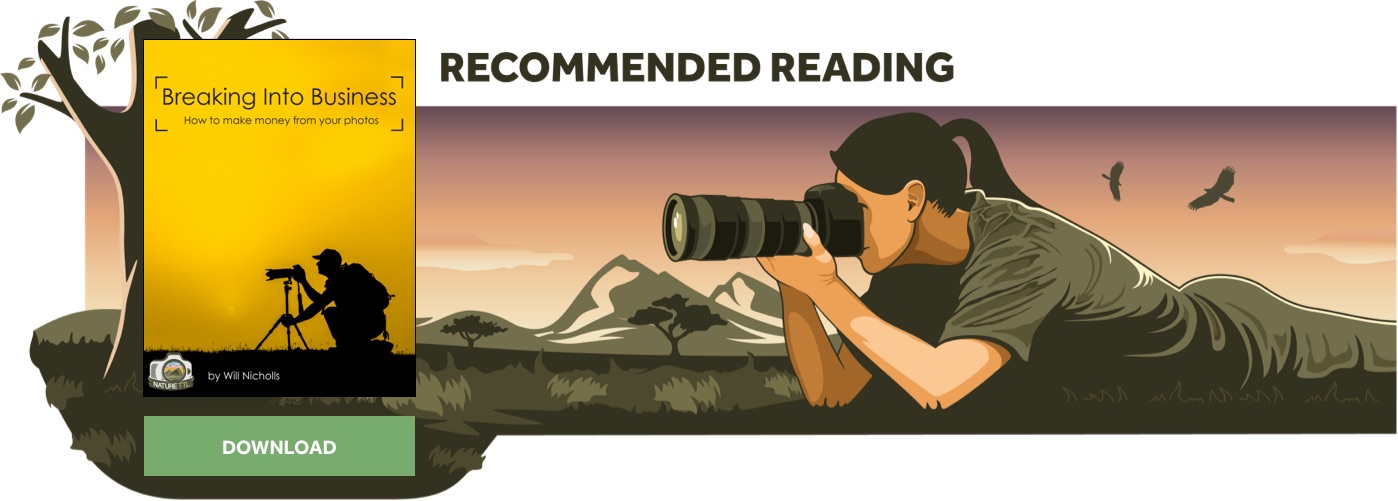
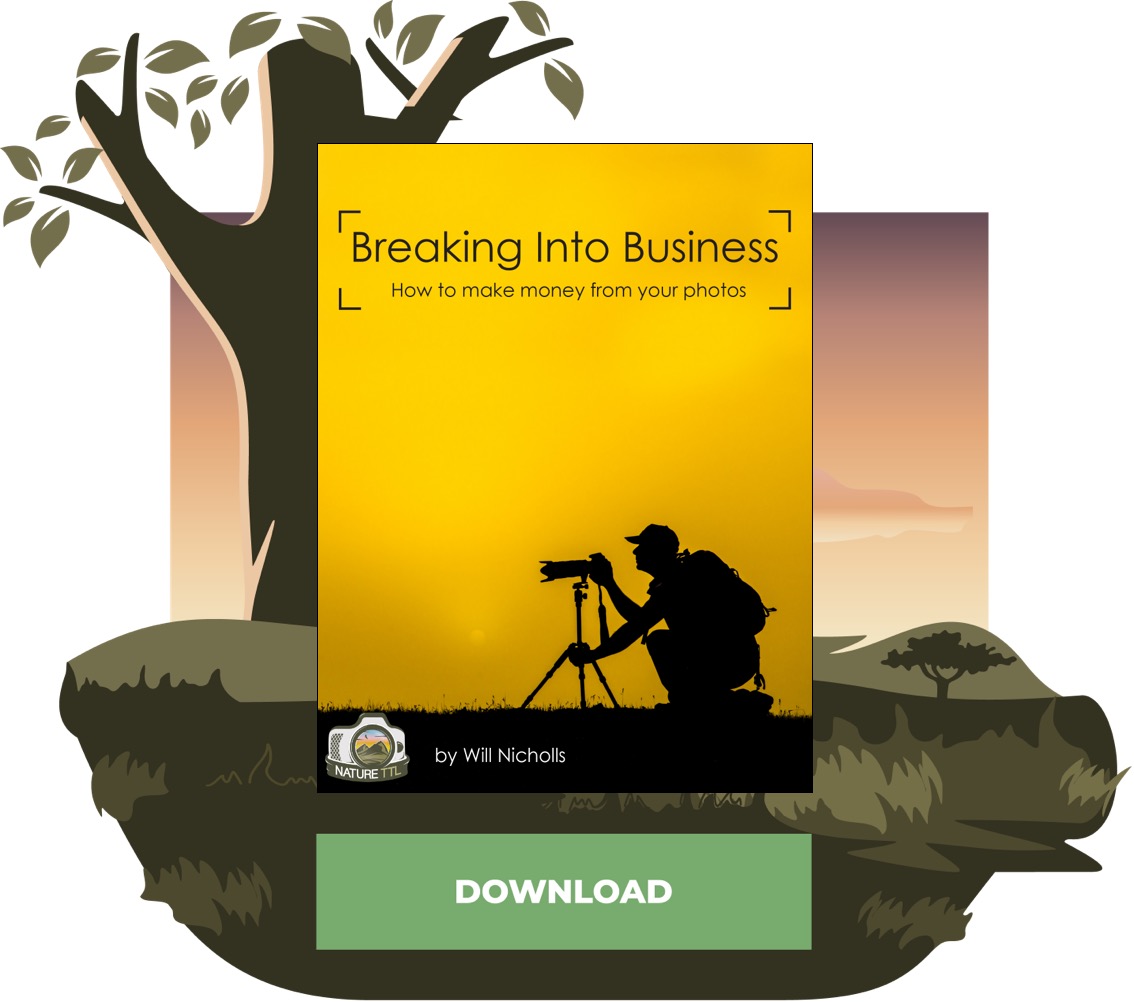
For me, I spent quite a long time shooting in full manual mode until I decided to settle with Aperture Priority as my favourite. I’ve written an article that looks at why I made the move from manual into a semi-automatic mode, and it’s something you’ll find that a lot of photographers in the industry do.
However, when you do switch off your camera’s fully automatic mode, you’re going to find that you are in control of a number of things that were done for you (and probably incorrectly to a degree) by the camera.
1. Think about white balance
Automatic white balance is, in my opinion, rarely going to choose the exact setting that you need. White balance is measured in Kelvin and describes the colour temperature of your image. A high value will see your image have more of a warm, orange tint, whereas a lower value will cause more of a blue shade. The white balance is there to counteract natural colour casts in the light, achieving a neutral white balance so that whites actually look white in your photo. Obviously, you can play around with the white balance for creative effect, but most of the time you’ll want things looking “normal”.

Now, when you stop using automatic white balance (although you can keep shooting with AWB when you’re not in full automatic mode) you’ll need to use the correct preset (or Kelvin value) to suit the surroundings. Luckily, if you’re shooting in the raw file format, you can adjust the white balance during the editing process.
With that in mind, I still like to try and get my white balance correct in-camera as it means I have a better gauge on how the photo is going to look from the camera’s LCD. When the white balance is wrong, it can throw you off when reviewing images in the field.
If you find that your images are looking flat and lacking colour when reviewing them on the back of the camera, it’s likely that this is the auto white balance. Try using a “Cloudy” or “Sunlight” preset and you should see the colours becoming more vivid.
2. Watch out for your ISO speed
It’s really easy to focus in on your shutter speed and aperture, making sure they’re at the right settings. But even professionals fall foul of this one: forgetting to check your ISO speed can result in overly noisy images. Don’t leave your ISO setting unnecessarily high, especially if you don’t need to increase the shutter speed to sky-high levels. If you can, make sure to keep bringing it back down after you increase it to ensure future images don’t suffer noise levels that may have been necessary for a previous shot.
Your ISO should be as high as necessary, and as low as possible.

Different cameras have different ISO capabilities; it varies drastically between different models. Make sure to do some test shots with your equipment, as this allows you to learn what the optimum setting is. Don’t forget, any particular ISO speed is going to introduce more noise in darker conditions than it would in broad daylight.
3. You’ll probably miss more shots
I’d bet good money on the fact that when you first move over to a manual mode you’re going to miss more shots than in fully automatic. This is because you have more to think about, and the risk of under or overexposing a shot is increased. Without the camera dealing with the exposure entirely by itself, you’ll need to help it achieve the correct exposure.
If you’re shooting in a semi-automatic mode, remember that you can use exposure compensation to help direct the camera. That’s the little +/- symbol you can see. It gives you a scale, and moving the pointer to a positive value will tell the camera to make the image brighter. A negative value will make it darker. This allows you to fine-tune the camera’s exposure metering.
4. Don’t forget to change your autofocus mode
If you’re in fully automatic, chances are that you’re shooting in an autofocus mode where you camera selects the area of the image that should be in focus. Particularly for wildlife, this is a big “no-no”. You’re going to find that the camera selects the largest area of the animal to lock onto, and that’s probably going to be its body. But a good wildlife photo has the focus nailed to the eye of the animal, something that is pretty much impossible with any autofocus mode other than the single-point focus mode.
This autofocus mode allows you to select the area of the image that is going to be focused on, meaning you can line-up the target and lock focus onto the eye. We’ve got a great article on the website that explains different autofocus modes and how it works, so make sure to read that if you don’t know what I’m talking about.
So when you make the change from fully automatic, make sure to also set up single-point focus. You won’t regret it, and it’s a change that will make a big difference to your shots if you’re finding the head of your subject is always out of focus.
5. Try not to go back to automatic!
Once you’ve made the switch, try not to be lured back into the comfort of fully automatic mode. Making the change is a step in the right direction, allowing you to take control of your photography and achieve much more creativity in your images.
Have you recently made the switch? Let me know what your experiences have been so far in the comments.






