Transform Dull Photos Fast with Luminar Neo

Every photographer encounters images that technically work but visually fall flat. The exposure is correct, the subject is sharp, and the composition is solid, yet the photo feels unfinished. Often, the difference between a decent shot and a stunning one comes down to subtle finishing touches.
Luminar Neo offers a powerful yet often overlooked feature that helps bring that missing life into a photo: Color Harmony. Nestled under the Professional Tools section, it’s easy to miss, but once you know how to use it, it quickly becomes essential for refining tone, contrast, and color balance.
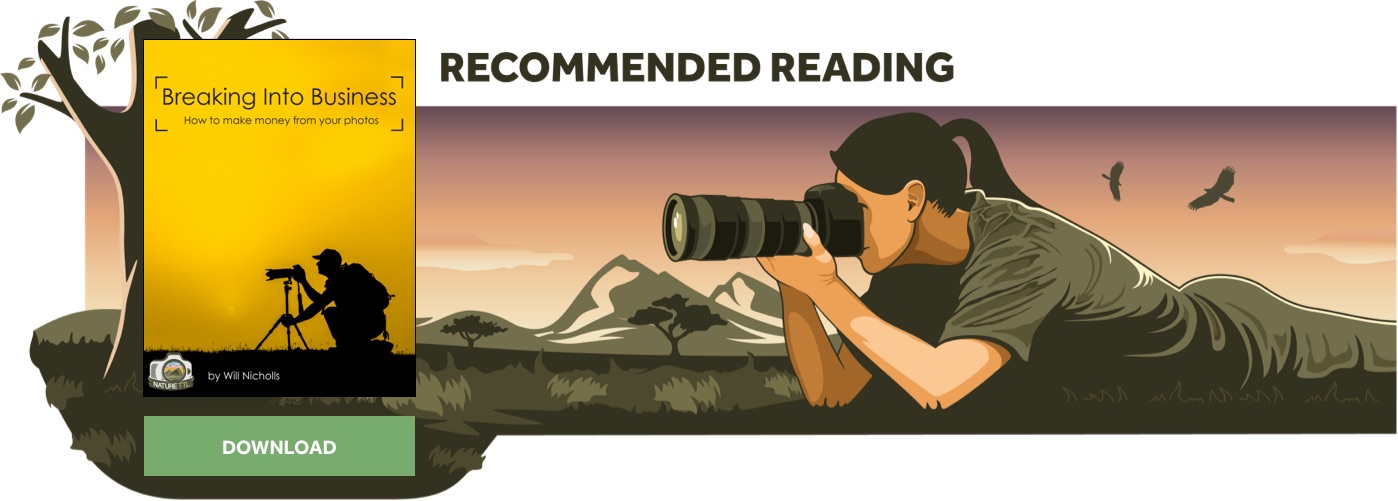
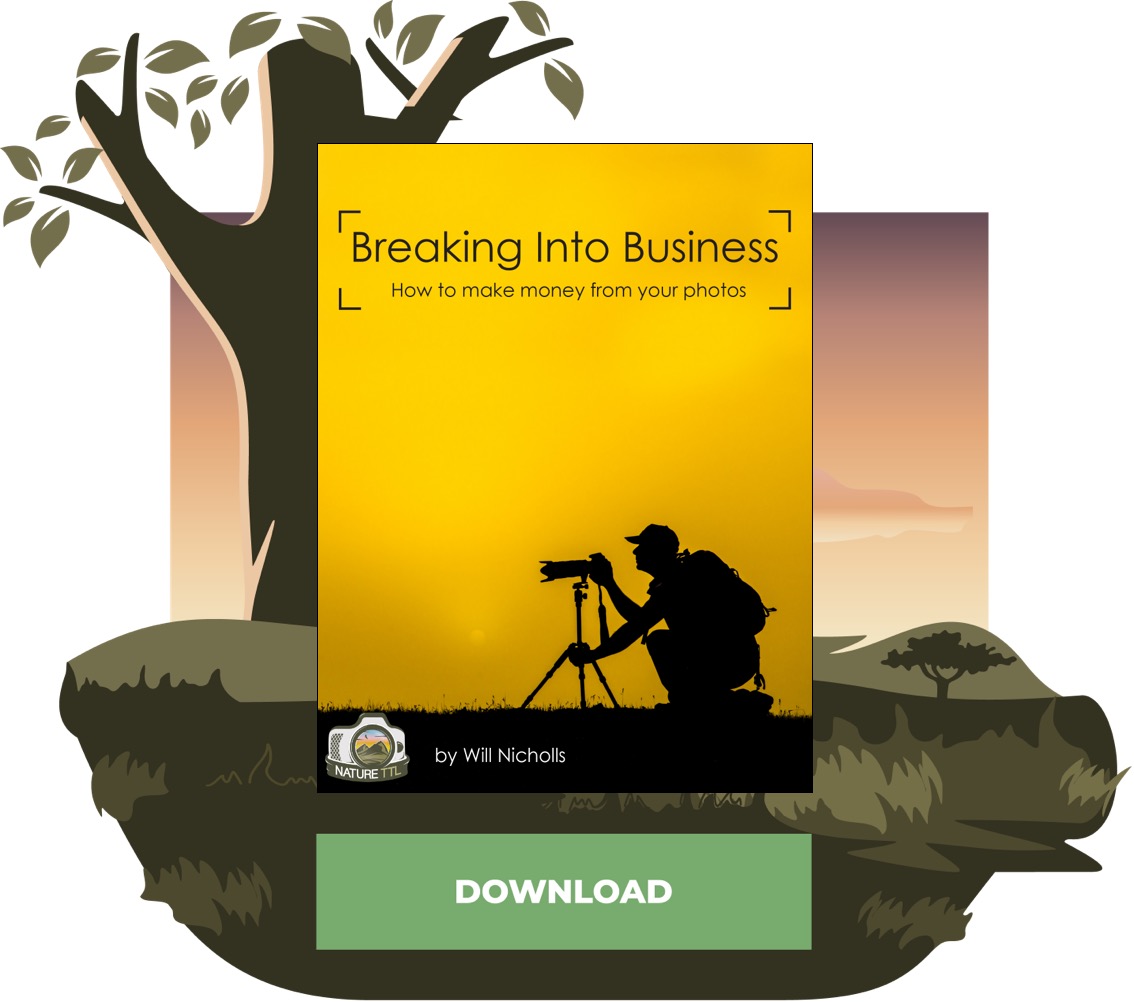
A Powerful Tool Most People Miss: Color Harmony
Color Harmony isn’t about drastic transformations. Instead, it introduces nuanced control over how colors interact across an image. With adjustments for Brilliance, Warmth, Color Contrast, Split Warmth, and Color Balance, the tool is designed to help photographers fine-tune their work with precision.
Each section works in harmony (pun intended) to guide the viewer’s eye, emphasize the subject, and create a cohesive feel that suits the mood and lighting of the scene.
Brilliance and Warmth: The Gentle Touch
Starting with Brilliance, small adjustments can increase or decrease vibrance without the harsh effects of standard saturation. Boosting brilliance slightly gives colors a richer tone while maintaining natural detail. Going too far, however, can push the image into artificial territory. A light touch usually yields the best result.
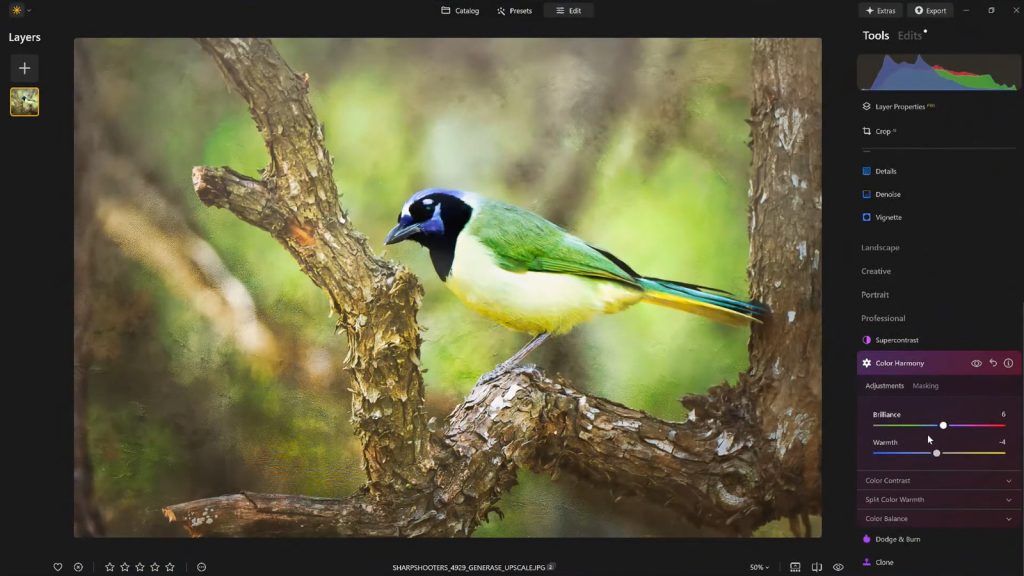
Warmth follows a similar philosophy. Moving the slider to the right adds a golden glow, while shifting left cools the image down. The key is to match the warmth to the emotional tone of the photo. Subtle warmth can add depth and atmosphere without overwhelming the scene.
Making Use of Color Contrast and Split Warmth
Color Contrast increases the visual tension between color ranges, especially between highlights and shadows. When applied thoughtfully, it enhances depth and makes elements within the image stand out without overprocessing.
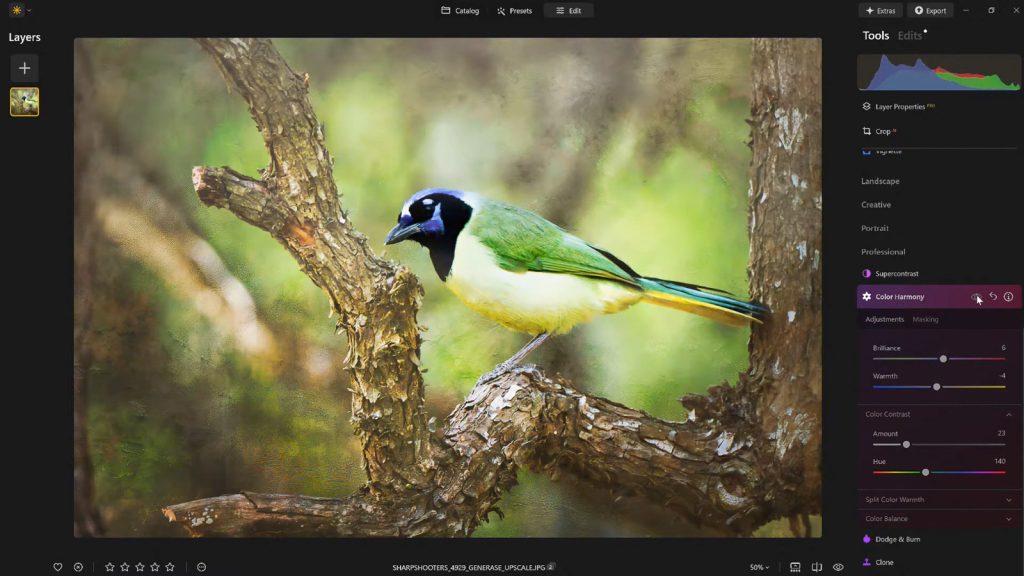
Split Warmth provides more specific control over warm and cool tones. It’s especially useful for adjusting complex lighting situations or creating color separation in layered compositions. However, it’s not always necessary. Some images benefit from its effects, while others don’t require it at all.
Color Balance: Subtle, But Powerful
Color Balance offers independent control over the color tones in shadows, midtones, and highlights. This allows for very targeted adjustments to match the atmosphere of the image. Shifting the midtones slightly toward warmer or cooler hues can make a landscape feel more inviting or a portrait appear more neutral.
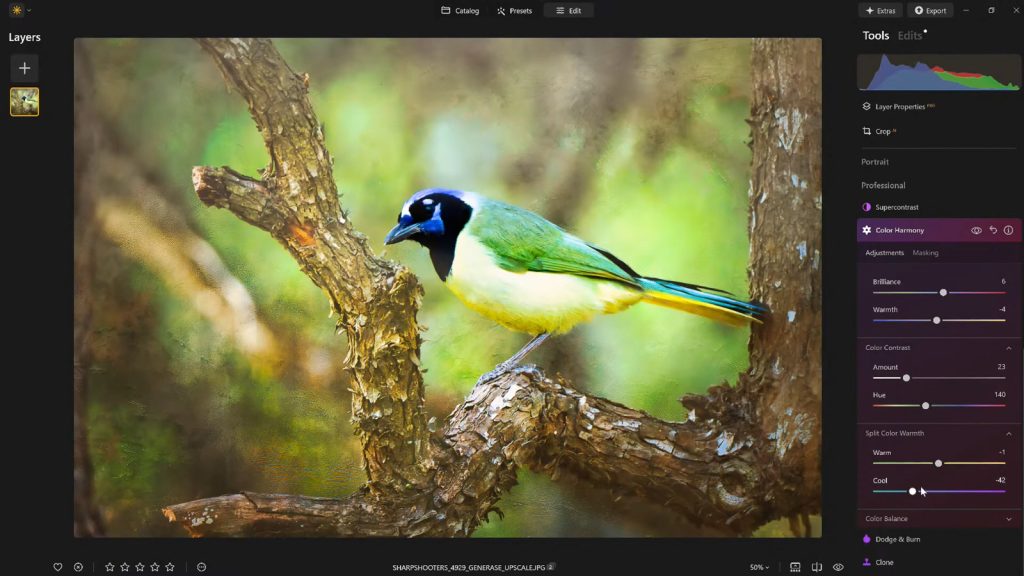
It’s a more advanced tool, but it becomes indispensable for creating consistent color grading across a photo set once understood.
Using Vignettes to Guide the Viewer’s Eye
Once color adjustments are complete, a vignette can subtly draw attention toward the subject. The composition naturally pulls the viewer inward by darkening the edges and adding a touch of Inner Light in the center. This creates a visual spotlight that enhances focus without heavy masking or local adjustments.
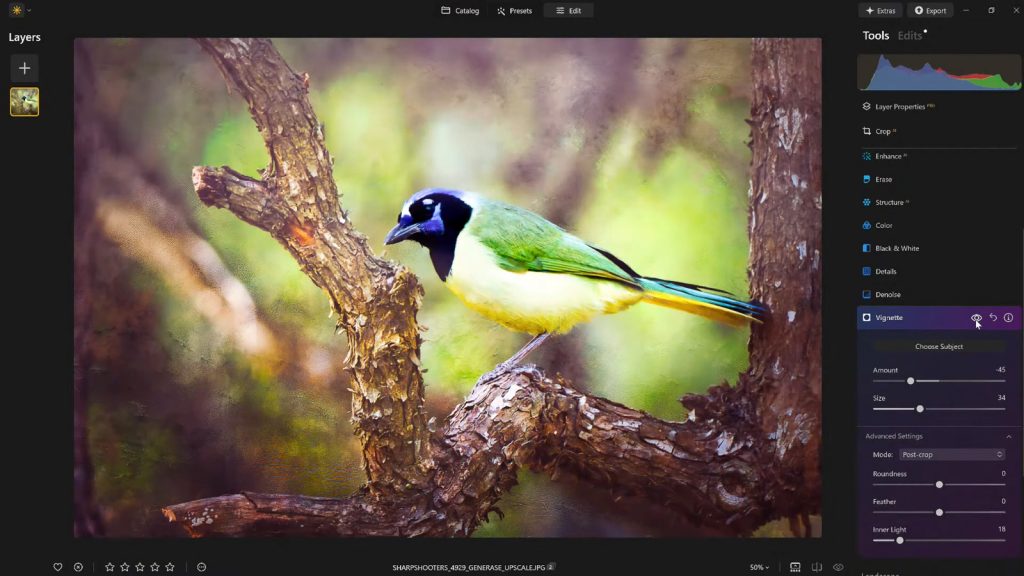
When used well, vignetting can enhance storytelling without calling attention to itself. It’s a quiet but powerful way to direct the viewer’s experience.
Save Your Look as a Preset (and Why That Matters)
After dialing in the perfect look, saving the result as a custom preset ensures a consistent editing style and preserves the ability to revisit and refine the image later. Reapplying the preset to the same image—or others in the series—offers a quick baseline for future edits.
This workflow also makes it easier to step back. After a break, it’s common to see areas where the edit may have gone too far. Using a saved preset, the effect can be reapplied at a reduced strength (e.g., 70–80%), maintaining the core aesthetic while easing any over-editing.
A Finishing Touch That Matters
What sets apart a truly compelling image often isn’t a dramatic change—it’s a handful of carefully considered enhancements. Color Harmony, combined with subtle vignetting and a thoughtful editing approach, adds depth, emotion, and cohesion.
For photographers looking to add polish without overprocessing, these finishing tools in Luminar Neo offer just the right balance of control and creativity.
And here’s something extra for you: get 10% off Luminar Neo with the code NATURETTL at checkout.
About the Author
Vanelli is an accomplished photographer, educator, and author based in Florida. He is the Director of Education at Skylum and has transitioned from being a Triple Crown Karate champion to teaching visual arts. With a diverse skill set, Vanelli develops educational content and courses for photo editing, teaching industry leaders along the way. He is a sought-after speaker at major conferences, delivering engaging speeches on photography. Vanelli’s contributions include his articles, educational videos, and hosting the widely acclaimed Luminar Coffee Break show.





