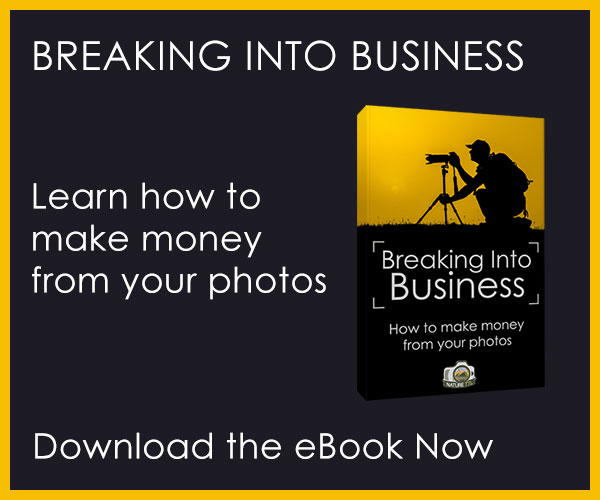Use Lightroom’s Auto-Stacking to Organise Burst Mode Shots
When out photographing nature, you are often stuck on burst mode, shooting a shed-load of images with little difference between each. And whilst it’s easy to get trigger-happy in the field, when at home the sheer volume of captures are a headache to manage for even the most organised amongst us. But before you reach for the aspirin and set to work, the magicians at Adobe have got another stress-relieving trick up their sleeves: Auto-stacking in Lightroom.
This video from photographer and post-processing aficionado Anthony Morganti shows how you to master Lightroom’s auto-stacking feature in just six minutes. Using several shots he took at a zoo, Morganti shows how you can transform a giant grid or filmstrip of images into practical-sized ‘stacks’ for improved management and workflow. The stacks themselves are grouped according to their capture time, and with the help of Morganti’s video, they are a breeze to do even after an exhausting day of hiking in the wild, lens first.
Whilst auto-stacking is perfect for turning a mountain of burst images into a well-organised molehill, the feature has more nuanced applications. For HDR enthusiasts, auto-stacking can help you organise a series of bracketed shots to ease the overall process of combining them later. Thanks to auto-stacking, those picture-perfect landscapes are made a click or two closer to completion in half the time!