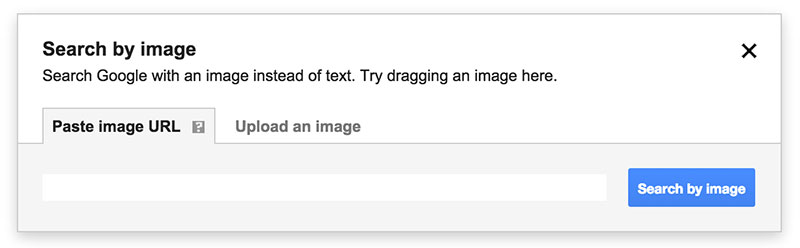How to Find Websites That Are Using Your Photos

Sharing your photos online brings an increased risk of people and companies using your photographs without permission. The internet is of course huge, and that makes it difficult for finding where your photos have been used online. Copyright infringement is never welcomed by any photographer, but it is a problem that more and more of us have to face.
Probably the most common copyright infringement occurs on Facebook due to its huge user base. Luckily, you can file a report to Facebook, and they will remove the photo very quickly.
Another common culprit is small, personal blogs. Many people don’t understand the rules behind photo use, thinking that if they supply credit that is acceptable. That doesn’t make it okay, but this misunderstanding increases the likelihood of you seeing your work on websites it shouldn’t be on.
However, the biggest problem usually comes from companies who know what they are doing. On many occasion I’ve found newspapers using my photos without permission. Even some substantial companies will take a photograph, edit it into a different scenario (for example onto the “screen” of a TV they are selling), and place it on their website.
Usually you would never discover this infringement, but there is now a tool that has given us photographers a huge advantage.
Using Google’s “Search by Image” Function
Google has come to the rescue with a fantastic feature. Instead of traditionally searching for images by keyword, you can now search by image instead.
This means you can provide Google with an image, and it will display search results of every website that it can find which is displaying the same photo. This even goes as far as to showing you your photo even when it has been altered and edited.
This is fantastic, as often you’ll find text has been put onto a photo or it has been cropped.
It’s really simple. To do this, head to the Google Images page on a desktop computer. You’ll be faced with the normal search bar that we are all used to, but notice the small camera sitting on the right of it (circled in the example below).

Click this button, and you’ll be faced with a new set of options to search by image. If you have your photo hosted online, just copy the direct URL (link) to the photo and paste it into the search field.
Or, you can upload your photo to Google instead by clicking the “Upload an image” tab. Google doesn’t keep the file for anything, and will just use it to search for you.
If your photo is appearing anywhere else online, it will probably show up in the search results. You can then trawl through and find any serious copyright infringement and deal with it accordingly. If I put one of my photos into Google Search by Image, here is what I find:

For just one photograph of a juvenile little owl there were 123 results. That’s a lot of websites! Looking at the bottom result, you can see that the photo has been cropped and converted to black and white, but Google has still found it for me.
You may find that nowhere is infringing your copyright – the first two results you see in this screenshot by National Geographic and Earth Shots are legitimate uses of my photograph. However, I can’t say that for the others.
What to do if you find websites using your photos
So you’ve found a website using your image without permission. Now what? Typically, there are four types of website you’ll see using your image:
- Spammy, automatically generated content;
- Personal blogs and websites;
- Small commercial entities (small businesses, often sole-traders);
- Larger commercial operations.
The approach I will take for each type of website varies. This is because it is not worth your time to chase down every single use. Whilst it can be extremely frustrating, it is part and parcel of working online. That is not to say that you shouldn’t protect your images, but it’s good to know which battles to fight.
1. Auto-generated content
There are many websites that are auto-generated and spam-filled. I am not quite sure as to why this is, but they exist in their millions. Typically, these websites will scrape content from all sorts of websites and repost them.
Consequently, your images may well end up on such a website automatically.
Is it worth chasing? No, not in my opinion. Often, you can’t even find a point of contact in the first place. These websites get no visitors and are almost entirely unmonitored anyway.
Whilst it is irritating, you can rest assured that no one is even looking at those websites and the stolen photos.
2. Personal blogs and websites
Sometimes I find that personal websites and community pages (such as a village bulletin board) will take images to decorate their webpage, but they are often run by volunteers who don’t know what they are doing wrong.
It’s easy to feel violated and go in all guns blazing, demanding payment and threatening court action. Personally, I like to take a step back and look at the bigger picture. What damage is this use really doing? Likely, it’s very little.
So, I will instead approach the website and point out that what is being done infringes my copyright. I’ll demand it be taken down immediately, and suggest they purchase a license from me if they wish to continue using the photo.
You will probably find there is no budget behind such websites, so chasing for payment is a waste of time anyway. It’s better to keep things polite with a request to remove, and sometimes you may make a license sale off the back of it.
3. Small commercial entities
Things change when a website is there to make money. Really, if you are in business then there is no excuse to not understanding image rights.
Perhaps your image has been used on the website of an independent restaurant or coffee shop. In such a case, I think it is completely fair to demand a payment is made for the use of the image. You can require payment and its removal, or allow its continued use once the license is paid for.
For small businesses, I suggest tailoring the price to fit. Demanding huge amounts of money will likely not work, as the offender needs to be able to afford it in the first place.
Remember, you don’t want to go to court. It is important to settle these things quickly and simply. Court is a costly process for all involved, and does not guarantee results.
A $200-300 payment for online use, and allowing its continued use for another year, is a fair price for all. They can then renew in the future if needed.
4. Large commercial operations
This is where things change. If you find a newspaper or media website, for example, using your work, then you can effectively name your price.
The best way to price the usage is to go to Alamy, and use the calculator tool for a ‘Rights-Managed’ image. You can put it the use and duration, and see what the price to license the image would be. I’d then double or triple that figure.
Invoice the company, firmly state that copyright has been infringed and give them a time to pay by of 14 days. Continue to chase them, and at 30 days consider raising the invoice with interest for unpaid damages.
To see how long your image has been used, go to the Wayback Machine. You can input the page URL, and see screenshots of the website going back in time. You can then determine how long it has been used for.
Remember to take screenshots showing the web URL too. You’ll find that your image is removed quickly once you raise the alarm. They may go quiet hoping that you do not pursue things, and so it is important to keep on the pressure.
In conclusion
This is a powerful tool for photographers, but don’t get addicted to using it. An occasional search is good to do, but becoming obsessive over it can be a waste of your time.
Prevention is better than cure, so don’t forget to watermark your photos and upload smaller files to help combat unauthorised usage.